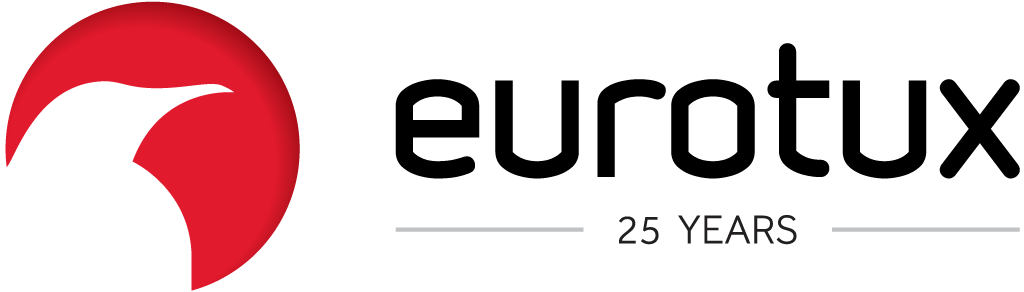Reduce costs on AWS, not spending
This looks like something out of Captain Obvious journal, but in fact is one of the ways we’ve been helping some customers cutting costs on AWS: stop them from spending.
Usually we have access to an invoice which looks somewhat like the following:
AWS Service Charges:
- CloudFront $2400
- CloudTrail $901
- CloudWatch $124
- Data Transfer $4901
- DynamoDB $0
- Elastic Compute Cloud $28432
- Simple Storage Service $5326
- Kinesis $1143
There’s that big Elastic Compute Cloud line which you can drill-down on. However, in order for you to be able to do it efficiently (and possibly allocate the costs internally) you’d have to know how to identify each of the billing components. That’s where tagging comes to your rescue: deploy your infrastructure with the corresponding cost tags (Prod/Dev; Marketing/Finance/etc) on each resource and benefit from the results in the end of the following month. To make things really easy, invest some time in terraform-deploying your resources with the tags, which will ensure you’re measuring costs right from the start. Use whichever tool you like to collect and measure costs (Cost Explorer would be a good choice).
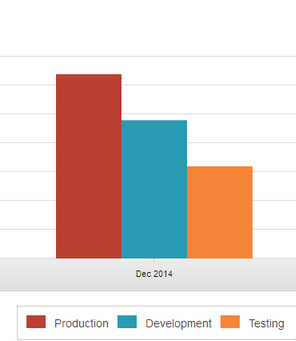
At last, a very frequent mistake is usually responsible for unusually high Data Transfer expenses: go through all existing VPCs and make sure you have Gateway Endpoints for S3 or DynamoDB; otherwise you’ll be uselessly paying for traffic regarding AWS services usage.
For more in-depth cost reduction measures, call us.
Written by Ricardo Oliveira